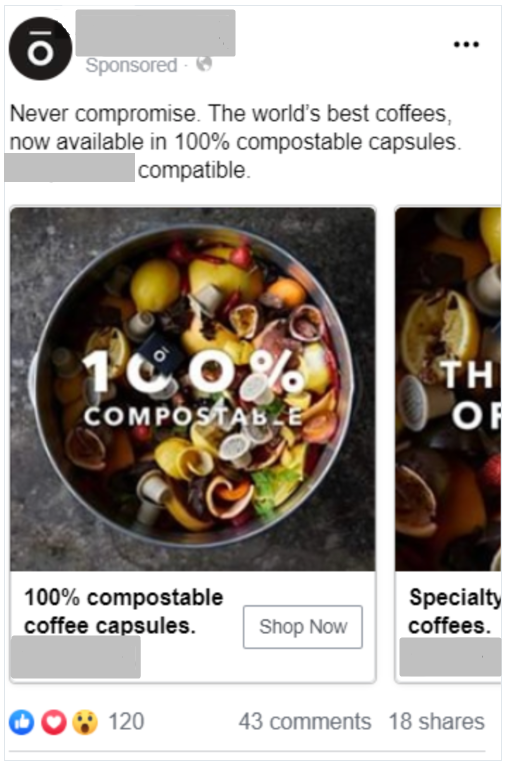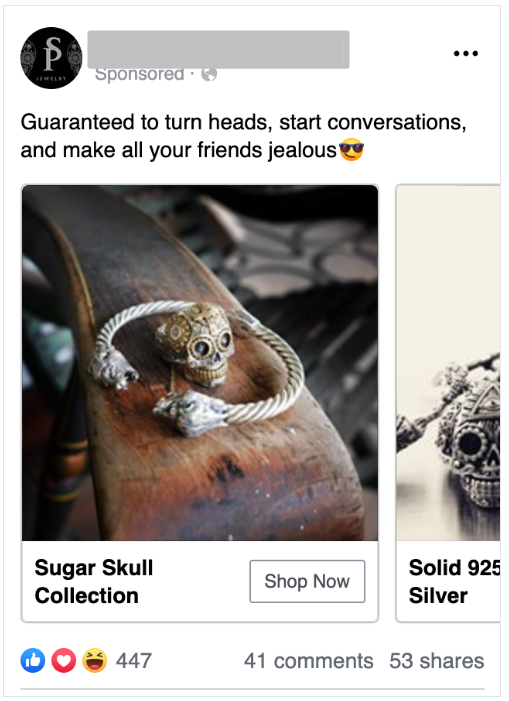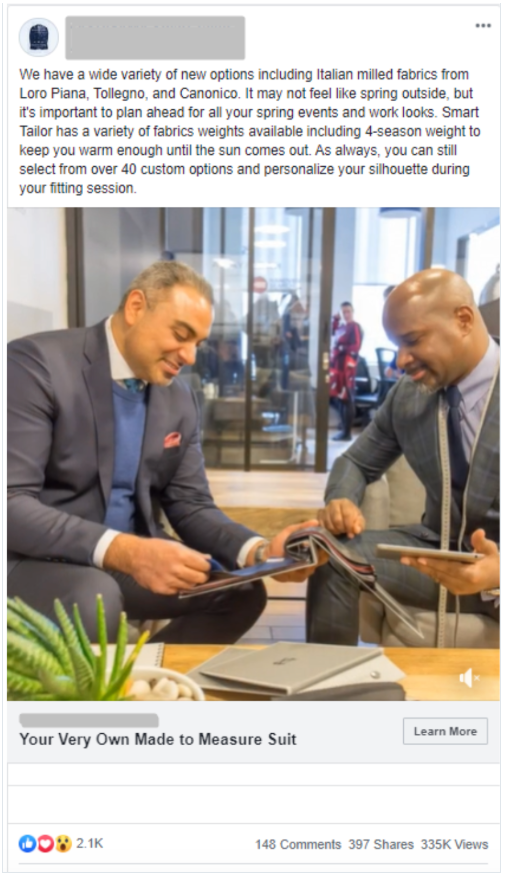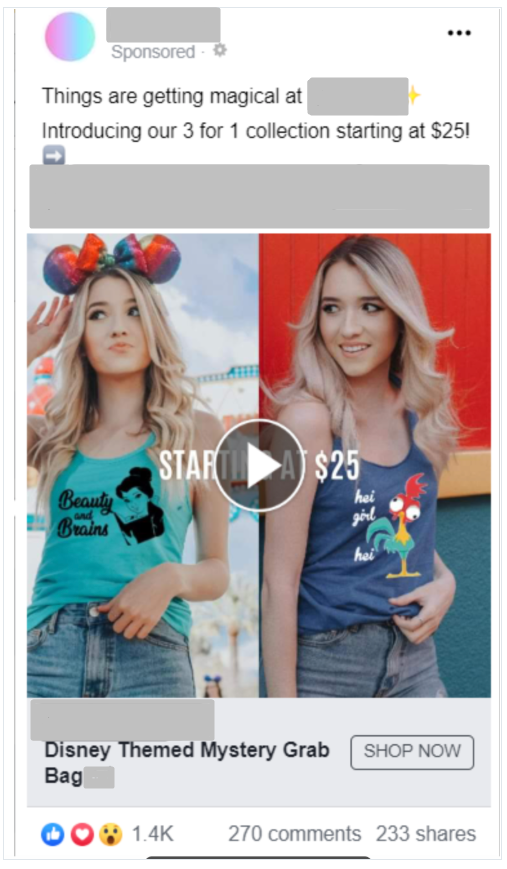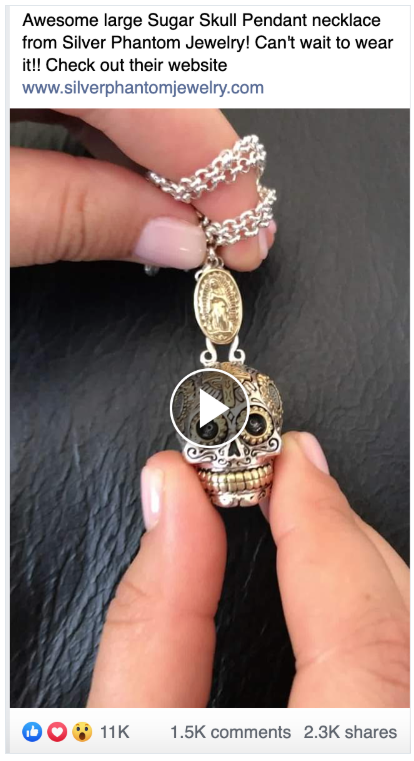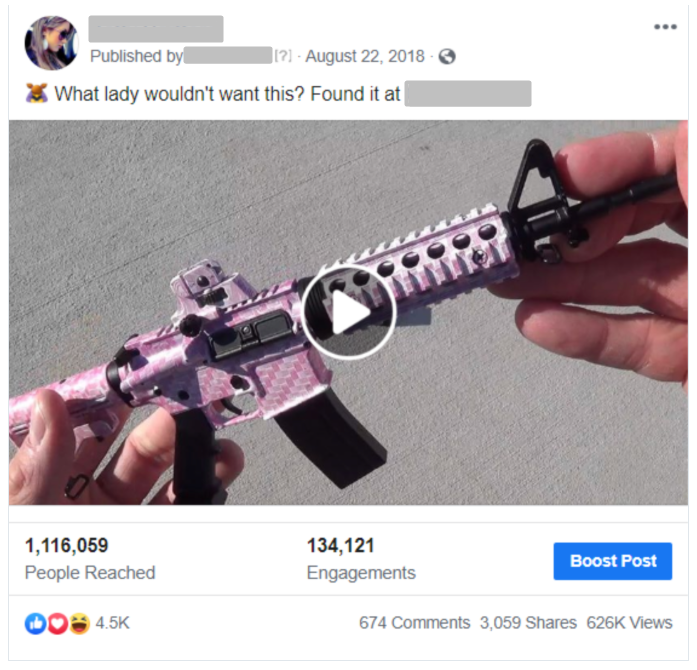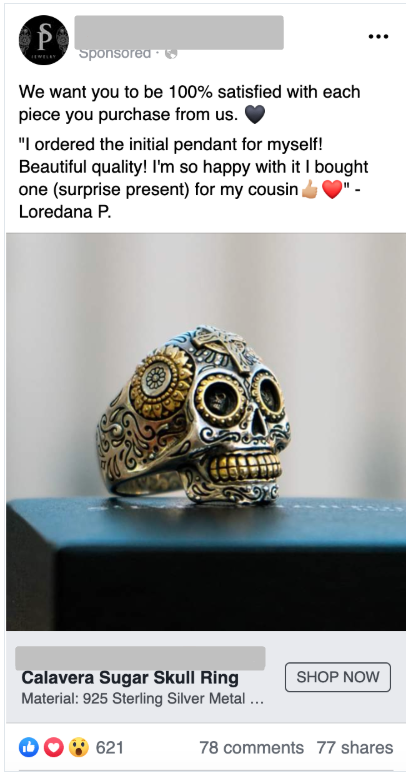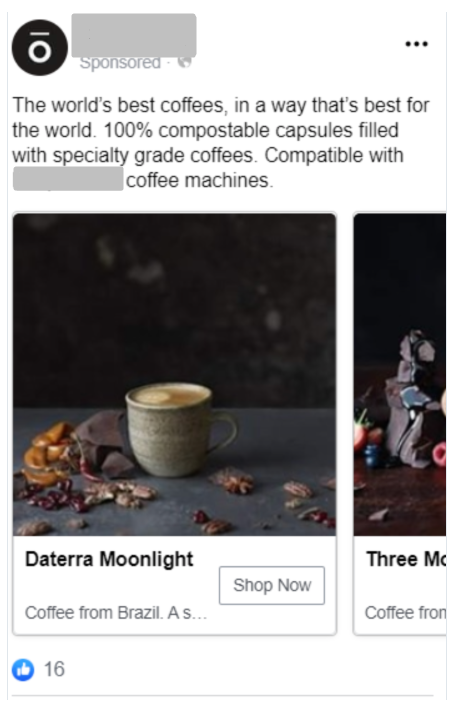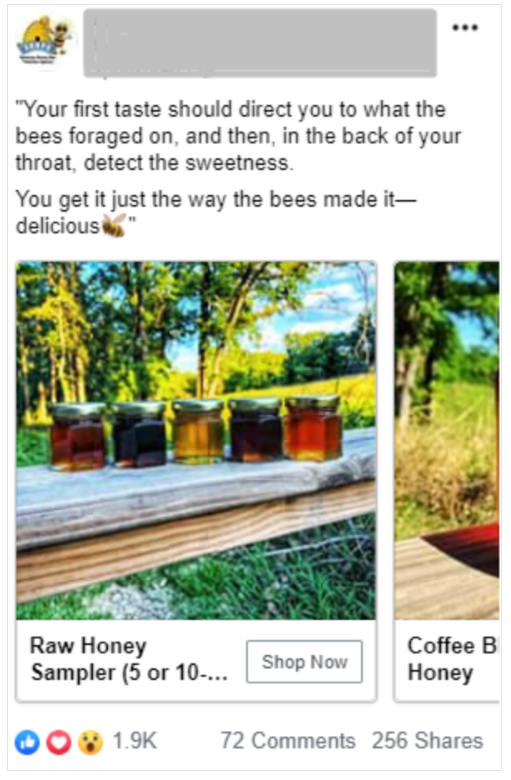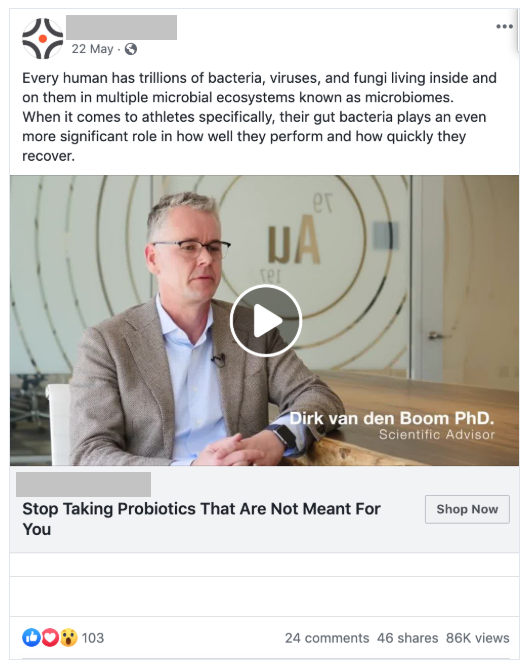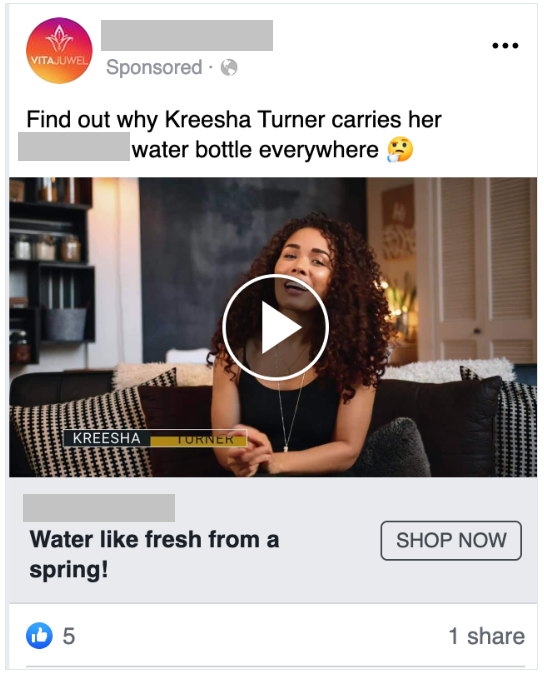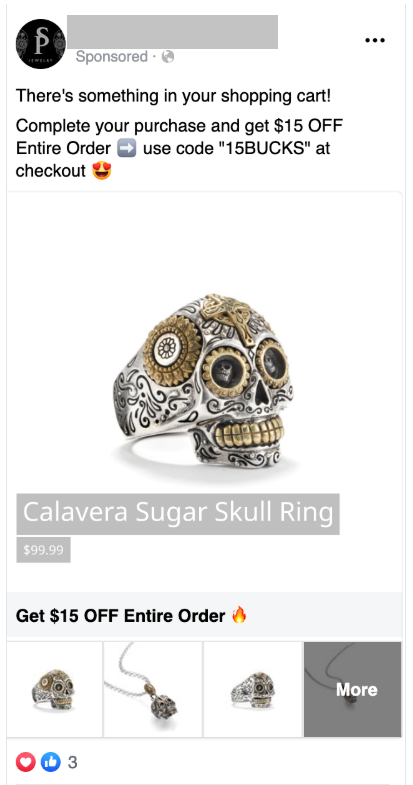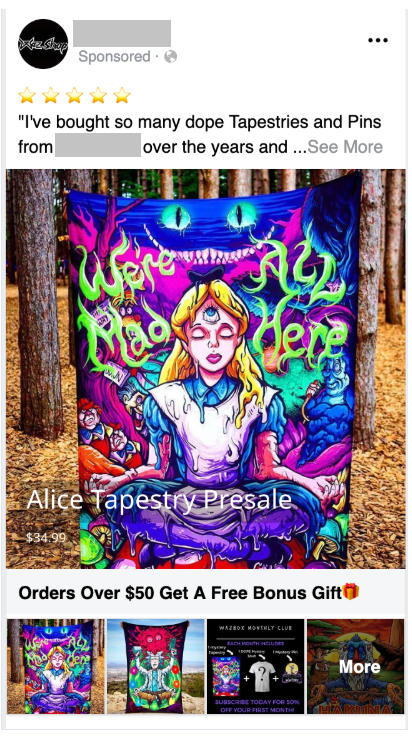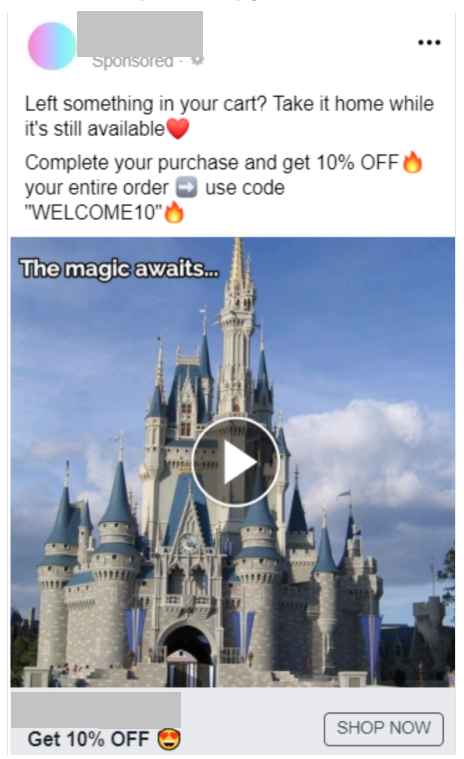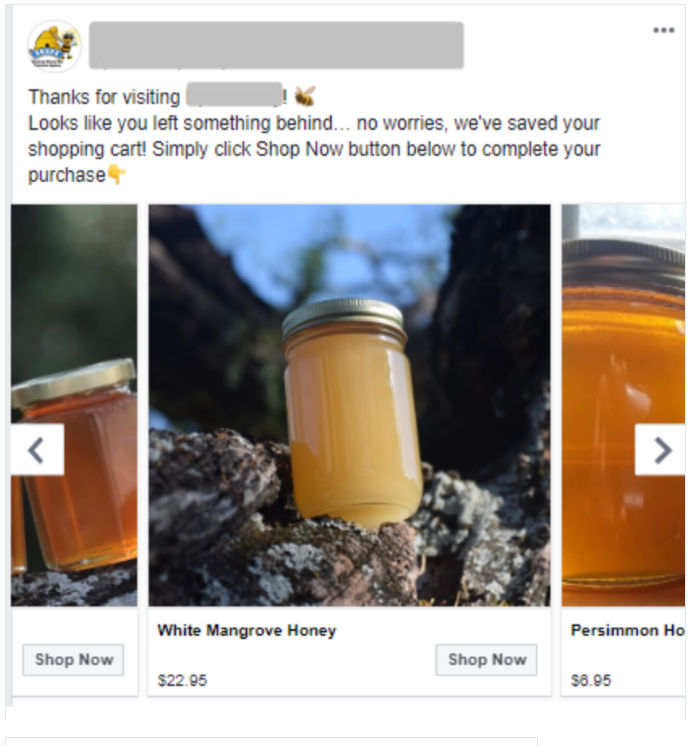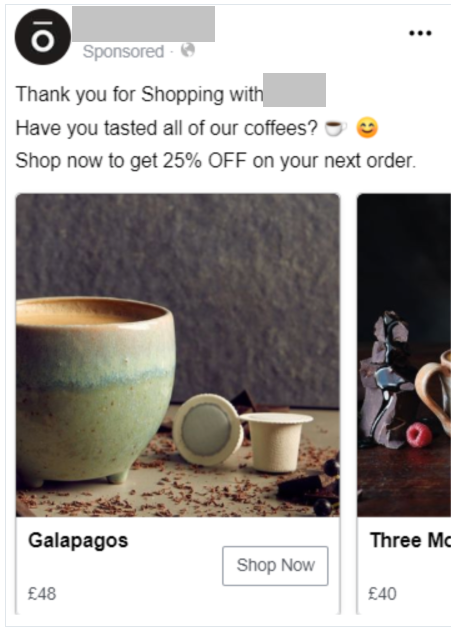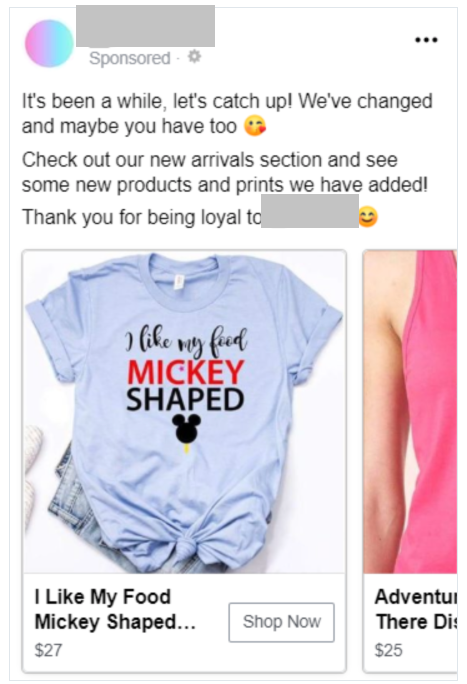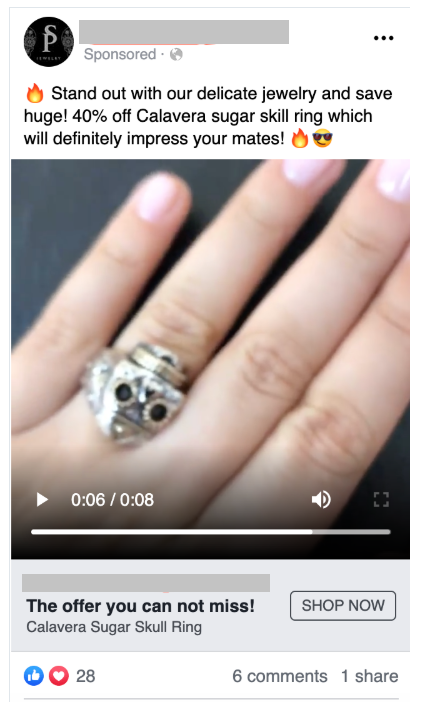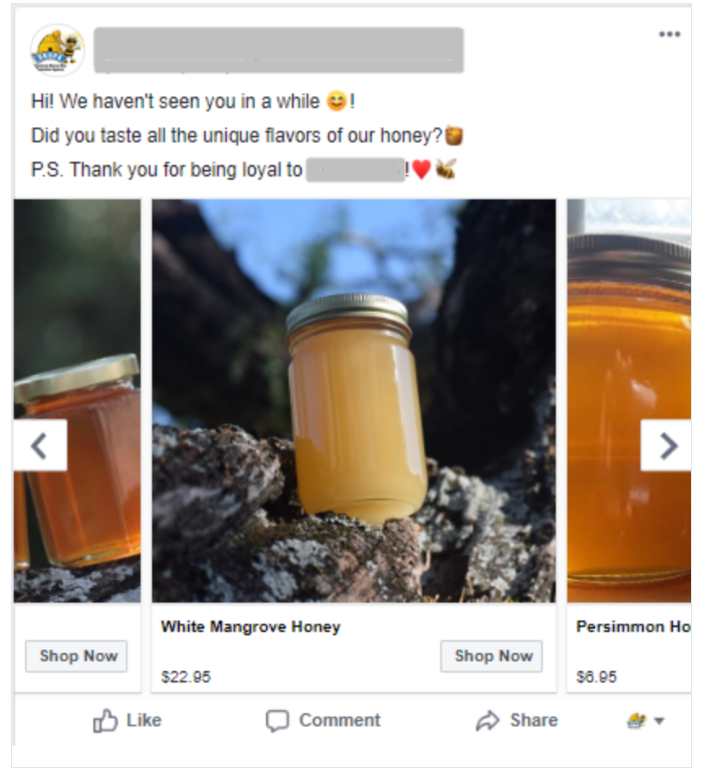How to maximise your ROI on ecommerce ads for Facebook and Instagram
Running an online e-commerce store is no easy feat. It can be tough, especially with trying to manage prices, order more stock, and keep promotions running – not to mention making sure your ads are performing well.
Facebook is the main source of advertising for ecommerce store owners, with a typical conversion rate at 9.21%. That’s way too large to ignore.
But most advertisers actually struggle to make this consistent, because they can’t scale. They spend huge amounts of time and effort trying to build a campaign that increases sales, but their ROI takes a hit in the meantime.
Does that sound like you?
If so, read on.
Our solution
Here at AdTribe, we know ecommerce ads like the back of our hands.
Through extensive client research and years of expertise, we’ve realised that a multilevel campaigns structure is the best way to create winning ads.
Here’s what it looks like, at a glance:
We’ll now take you step by step through each level, walking you through exactly what’s needed in order to create a kickass campaign that will score big on ROI, every time.
Level 1
Of course, you’re going to need to grab their attention at this stage. They’ve never heard of you, so you need to sit up and get them to take notice. (Even better if they end up buying immediately, too).
It’s their first interaction with your brand, so you want to make it memorable.
Campaign objective:
For an Awareness campaign such as this one, you’d usually use Conversions, Engagement (Video Views), Catalog Sales and Traffic out of the 11 options available on Facebook.
At this stage, you still want to drive conversions as well as get users attention, so you should be looking to at least break even with your hard-earned cash.
If you use the Traffic objective, it can bring you cheap link clicks, but you’ll drive a low-quality audience to your funnel, as there’s no guarantee that they will be interested in your product.
You can use the Engagement objective to increase brand awareness and get more social proof on posts or ads.
Naming conventions
How do you title your campaign? For best results, use something that represents the stage of the funnel that you’re at.
Here’s an example:
Budget
Getting results at this level is all about getting eyeballs on your ads. At the moment, you just want people to know about you, so spend big on your funnel – allocate 80% of your budget.
Of course, there are always exceptions to the rule! So if you’re remarketing, your budget is going to be a lot less.
CBO
What about CBO? (Campaign Budget Optimisation)?
Did you know that Facebook is due to make CBO mandatory for all accounts? Yup, it’s happening.
So for this level, you’re probably best using CBO when you have proven audiences, and ads in order to scale.
Give it 14 days to adjust, and stick to using it in the top part of your funnel.
Ad sets
Now let’s get down to the finer details – choosing an audience for your ad set. Based upon our research here at AdTribe, we’ve found that the most profitable audiences are:
- Lookalike (1%, 2%, 1% to 2%) audience based on people who purchased your product for the last 180 days
- Lookalike (1%, 2%, 1% to 2%) audience based on people who added your product to cart for the last 180 days
- Broad audience – here, don’t use any interests, lookalikes or custom audiences for targeting – let Facebook decide who is your ideal customer!
For this stage, you’d need to exclude everyone that previously interacted with your brand – liked your page, or interacted with you in any way. We’ll connect with these people later.
Allocate your budget evenly, and start small.
Placement
What about placement? At this stage, you can just let Facebook decide which will work best until you have enough data. For now, just keep testing placements.We suggest using automatic placement on each level to give Facebook more space for optimization.
Optimization
It’s always best to use conversions optimization for delivery. This option is supposed to get the highest return on ad spend, but it doesn’t seem to be that way right now.
For products with a longer consideration period choose 7 days after clicking or 1 day after viewing. If it’s an emotional purchase use 1 day after clicking or viewing.
And what about your bid strategy? If you’re just focused on cost and eyeballs, then use Lowest Cost Bidding. If not, choose the Target cost, and don’t be afraid to bid the maximum.
Always start with the lowest bid option as a default setting.
Check out the latest Facebook advice:
Ad creative
For your ecommerce ad, you can show any kind on this step – after all, it’s cold traffic, and the main goal is to capture attention.
Here at AdTribe, we’ve found that the most engaging types are:
- IG stories (something dynamic: video, boomerang style)
- Slideshows
- Short videos
- Single image
Ecommerce ad creative examples: attention/awareness campaigns
Tip: Make your ad look like a regular post. Don’t try to sell anything, and instead of using the CTA button, just include a link.
Tip: Social proof is amazing, and works wonders. Use customer testimonials as ad copy.
Level 2
Ok, so once you’re grabbed their attention, the next step is to nurture this customer.
You want them to stay interested in your products.
They will be thinking:
- What’s your product?
- Why should I be interested?
- What’s the background story?
Campaigns
Stick with the conversion campaign objective.
If it’s a small budget and your retargeting audience is small, you can even use objectives like traffic or even reach.
You can also use Engagement objectives at this level.
Naming conventions
Same as for Level 1
Budget
Allocate 10-15%. If you have a lot of organic engagement, you can take it up to 40%.
Ad sets
With your audience, we’re gonna get specific. Include everyone who engaged with the Facebook page, Instagram, or visited the website in the last 30 days.
Exclude those who purchased the product or added it to a cart, we’ll target those later.
If you don’t have much web traffic, it’s best to keep all the engagers in one ad set. Then, once you get a bit of traction, you can segment your audience into different sets.
Always separate FB engagers from FB fans in separate ad sets.
Budget
Allocate the budget based on audience size. If you have 100 people who liked your page there is no need to set up the same budget as for website visitors.
Optimization and delivery
This should stay the same.
If you decided to run a Reach campaign because of the small retargeting audience, choose the frequency cap to keep people from seeing your ad too often. Enter the minimum number of days before someone sees your ad again.
Ad creatives:
Ok, these people now need to check out your products. So how do you drive them to that next stage? We recommend
- Educational long videos
- Educational short videos
- Product carousels
In terms of the copy, use the active voice as a Headline to encourage prospects to act, ask questions, and then the copy itself to describe product benefits and how your product can solve the prospect’s problem:
Ecommerce ad creative examples: consideration campaigns
Level 3
So, we’re getting there – these guys have likely added your product to their cart, so your goal is to SELL!
Campaigns
Objective
Your objective for this campaign should be ‘Catalog Sales (dynamic product ads). If that’s not relevant, use conversion instead, if you have a small number of products, say just 1-3
Naming conventions
These stay the same.
Budget
Allocate 5-10% of your budget to this level, to a maximum of 20% if needed.
Ad sets
Audience
Include everyone who opened product page or added product to cart for the last 3,7, 14 or 30 days. Keep them in separate ad sets.
Here, you can run ad sets against people who added your product for the last 7 days. Then, from the 8th day onwards, show them a different offer. Some examples of how this might look in practice are below:
- 3 days – don’t exclude anything
- 7 days – exclude 3 days
- 14 days – exclude 7 days
- 30 days – exclude 14 days
- 60 days – exclude 30 days
Budget
Allocate the budget based on audience size, and keep an eye on the frequency metric to get the feeling of the audience size.
Placement
Use automatic placement.
Optimization
Use optimization for:
- People who opened the product page but haven’t added their product to cart – then choose the Add to cart event type.
- People who added product to cart but haven’t purchased yet – choose Purchase event type
Ad creative:
Ready to go dynamic? Here you’ll be using dynamic product ads (DPAs), which are essential for ad campaigns This will show an ad that dynamically updates with the exact product that the person viewed on your site or added to cart.
In terms of the copy, for people that opened a product page, use testimonials to gain trust. Overcome their fears by clarifying the money back and shipping policy.
If they added to cart, remind them to complete the purchase, and offer a discount to nudge the sale.
Ecommerce ad creative examples: conversion campaigns
Level 4
You’re at the final stage – they have purchased! But you still need to stay in their mind.
You can, and you should continue to monetize customers after the initial sale, and this audience should be the most receptive to your messages.
At this level, your goals should be to stay in front of them and drive them to buy.
This Level is applicable only for the businesses with the client database. Make sure you check the strategy and action plan for each account.
Campaigns
Objective
There are a few objectives that you can use here.
- Catalog sales (either select upsell or cross-sell)
- Conversion
- Reach (if you want just remind customers that you exist!)
- Engagement (to build relationships)
Naming conventions
These are the same as we used back in Level One.
Ad sets
Audience
When choosing an audience at this level, include all the people who bought your product for the last year.
Exclude the audience who bought the product recently, because you want to give them time to experience the product first.
For your customer list, try to segment your audience based on the products they bought.
For example, if you have an ecommerce jewellery business, you can segment people who bought just a necklace and then cross-sell them rings from the same collection.
Budget
Your budget will be based on audience size. Watch the frequency metric to get the feeling of the audience size. If the frequency increases fast (you should keep it below 2-3) you should decrease the budget to avoid ad fatigue.
Optimization and delivery
At this level, it’s best to stick to automatic settings.
Ad creative
At this level, you know your customer pretty well. That means you can use ads which match the product you want to cross-sell to your previous customer. These include:
- Product video ads
- Product image ads
- Carousel
- Dynamic product ads
Ecommerce ad creative examples: retargeting campaigns